OVERVIEW
Debit memos can be used to record a debit against a client’s account. More specifically, they are most commonly used for bounced checks and refunding a client for an overpayment.
USER GUIDE
To create a debit memo, navigate to the Billing tab and select the Payments section.
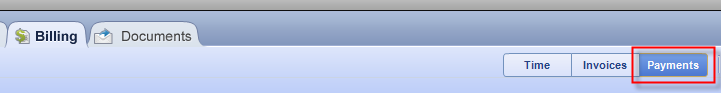
Then, click the “plus” sign to create a new debit memo.
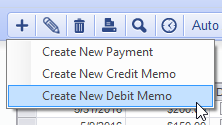
Debit memos are very simple. The fields available to you are Contact, Date, Amount, and Notes.
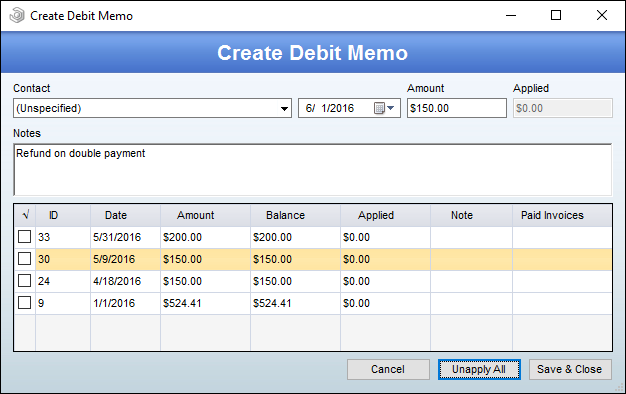
Once you have entered the required information, apply the debit memo to a payment by clicking the checkbox for the appropriate payment. Click Save & Close to finish.
RELATED GUIDES
- Tracking a Client Payment
- Previous Balance & Current Payments
- Progress Billing
- Creating Deposit Slips
- Auto Applying Payments
- Credit Memos