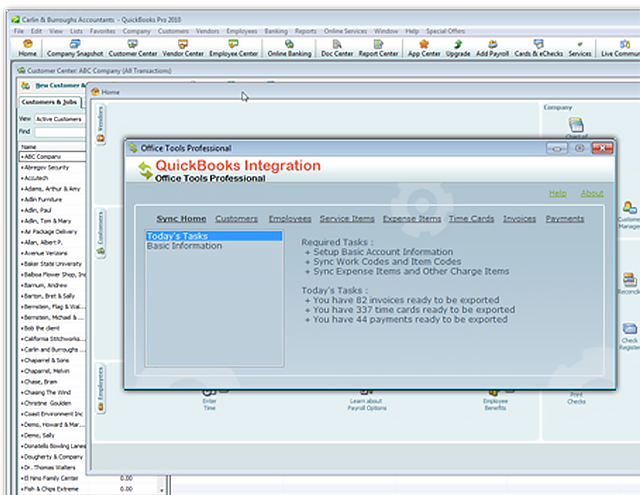Practice management integrations with QuickBooks
OfficeTools makes tracking invoices and payments simple for firms running their accounting on QuickBooks.
Bi-directional sync with your QuickBooks data
OfficeTools WorkSpace integrations are designed to save you time ad money, and eliminating the need for double data entry. The sharing of critical data like customers, employees, vendors and item codes, reduces the risk of data entry errors and eliminates duplicate entries between programs.
Using a desktop version of QuickBooks? Integrate with OfficeTools WorkSpace
OfficeTools WorkSpace syncs with QuickBooks Pro, Premier, and Premier Accountant, and dating back to 2007. Utilize all of our workflow benefits including billing and tracking A/R in WorkSpace, taking advantage of incredible reporting and metrics. Then, export invoices and payments to Quickbooks.