OVERVIEW
Credit memos are used to credit the balance of open invoices. Create a credit memo when you have already issued an invoice and need to either reduce or write off the value of the invoice.
USER GUIDE
To create a credit memo, navigate to the Billing tab and select the Payments section.
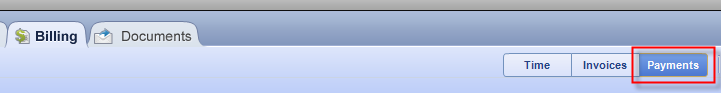
Click on the “plus” button to create a new credit memo.
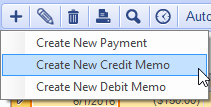
Credit Memos look very much like invoices. You are able to create multiple line items and associate different credit values for each line.
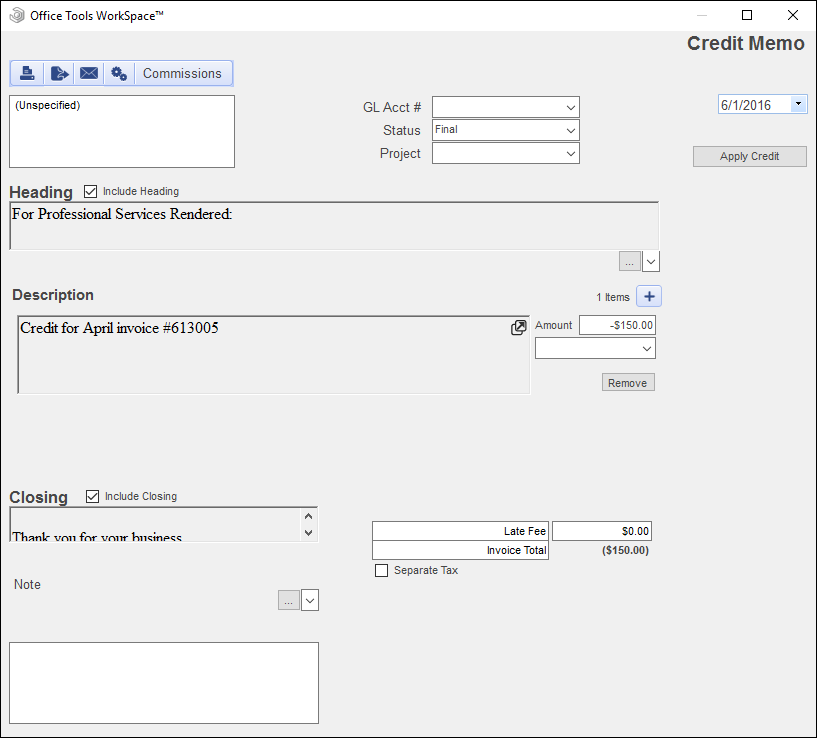
When you have finished creating the credit memo, you will need to apply it to a Final invoice which has a remaining balance due. Click the Apply Credit button to proceed.
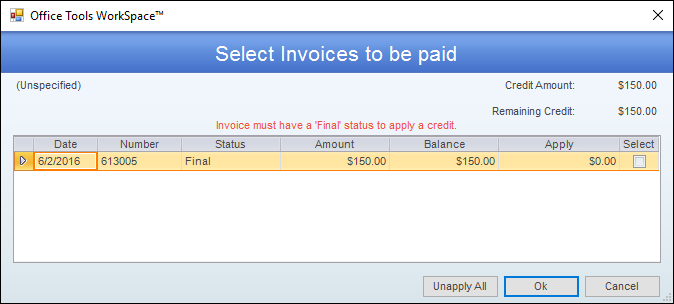
Apply the credit to an invoice(s) by checking it off in the Select column.
Please note that if the credit memo is not applied, your client’s total balance will still show correctly. However, your aging could potentially be incorrect, which could lead to late fees being generated.