OVERVIEW
Beginning Balances are used when converting from your previous billing software into OfficeTools WorkSpace for the purpose of carrying over your outstanding A/R.
USER GUIDE
To begin, go to Setup>Invoicing>Beginning Balances.
From the window that follows, select a client from the drop down under Name or simply start to type the contact’s name.
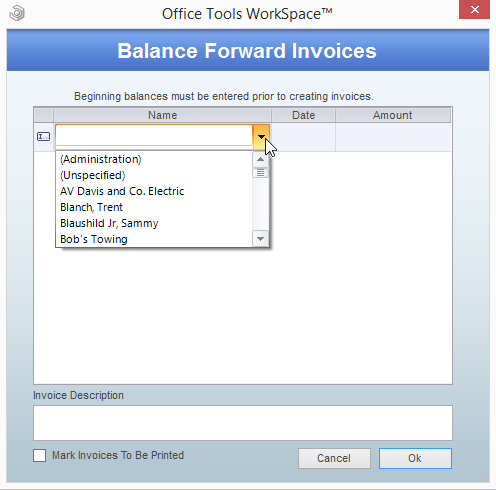
Once the contact has been selected, fill in the Date by either selecting from the calendar or manually typing in the date numerically.
Once the Name and Date have been entered, fill in the amount by either clicking the up arrow on the right of the window or manually typing in the dollar amount.
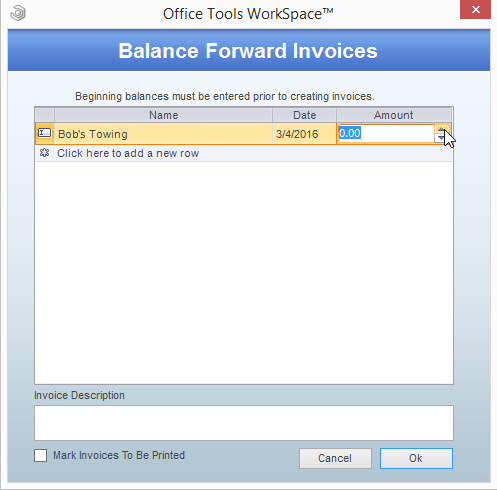
Finally, provide the Invoice Description in the window at the bottom of the Balance Forward Invoices window.
Note that you have the option to include the invoice(s) that you just created in the next batch invoice print by checking the box at the bottom of the Balance Forward Invoices window marked Mark Invoices To Be Printed.
RELATED GUIDES
- Introduction to Billing
- Introduction to Time
- Letterhead Options
- How to Create a Work Code
- Global Invoicing Options – Format Tab