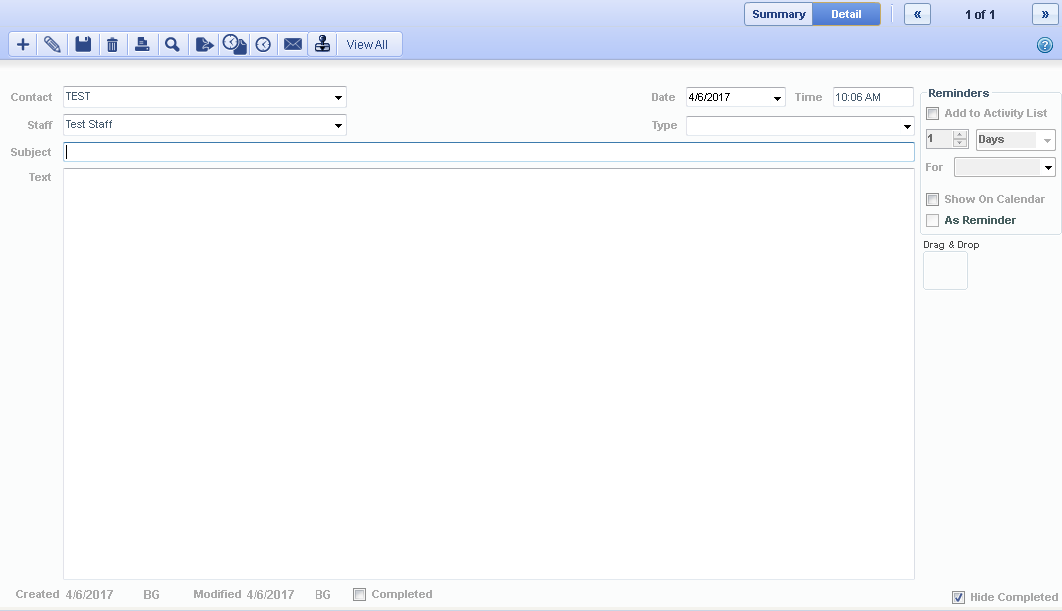USER GUIDE
The Notes Tab is designed to function as your clients “permanent file”. It’s a place to record account information, user names and passwords, or notes on an event that might affect their following year’s tax return. You can attach important documents directly to a Note through the Drag and Drop box, and you can bring a Note to another staff members attention by using the Add to Activity List function.