OVERVIEW
Documents can be assigned a category in addition to a year and project. WorkSpace has a default list of categories, but you may need to add your own or customize existing ones to fit your firm’s needs.
USER GUIDE
You can access and modify your list of document categories by navigating to Setup > Documents > Categories.
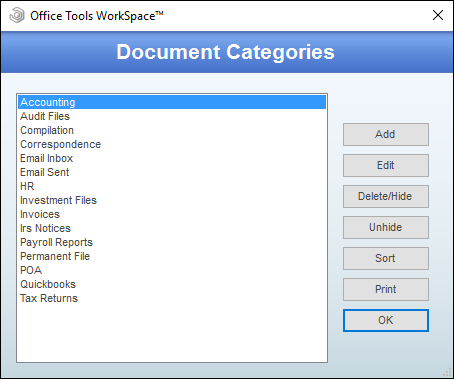
If you are editing an existing category or adding a new one, you will be able to change its description and privacy settings.