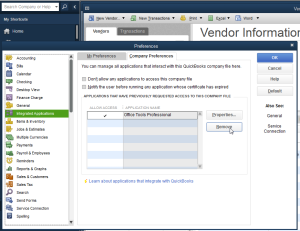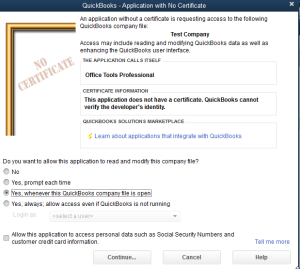Update Version 2017.006
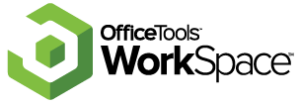
Our latest release is here!
This update contains a variety of bug fixes, improvements, and new features, including a few corrections that involved eSignatures.
IMPORTANT – PLEASE READ BEFORE UPDATING:
This update contains database changes that will require all users to be updated to this version of WorkSpace or certain features will not work properly if you are coming from a version older than 2016.170
COMPATIBILITY NOTICE – .NET Framework 4.5.2 :
- .NET Framework 4.5.2 is not supported on Windows OS’s older than Windows Vista SP2
- .NET Framework 4.5.2 is not supported on Windows Server OS’s older than Windows Server 2008 R2 SP2
- For a full .NET Framework 4.5.2 compatibility list please visit Microsoft’s Website
Portal Users: In order to use the updated portal features, you will need to update the server components with the installer provided below. These components will require .NET Framework 4.5.2 to be installed on the server and is included in the server installer at the bottom of the page.
eSignatures: If you plan on using our new eSignatures functionality, you are also required to install an updated version of the server components provided below. Currently, you must be a subscriber to the portal in order to use eSignatures.
DemandForce Users: This update is compatible with DemandForce, but will still need to have the latest DemandForce Server installer to work properly.
QuickBooks Users: If you are having problems with the Quickbooks Sync connecting, you may do the following in order to resolve it.
You can manually remove the application access from Quickbooks by logging into Quickbooks as an Admin under single-user mode and going to Edit -> Preferences -> Intergrations and Applications. From there you will navigate to the My Company tab and remove the Office Tools Professional certificate. Upon doing so, when Office Tools WorkSpace re-connects to Quickbooks, you will be prompted to accept the Office Tools Professional certificate.
Update Version 2017.006 contains the following:
- [OTP-3340] – Esignature improvements.
- [OTP-3299] – Fix an issue with selecting a work code in the time sheet and appointment calendar
- [OTP-3242] – Fixed an issue with who the Document review was assigned to.
- [OTP-3313] – Fixed an issue with syncing Dependents and Spouse information to Lacerte
- [OTP-3333] – Fixed issues with DemandForce and .netframework issues.
- [OTP-3298] – Fixed an issue with Deposit slips and text displaying jumbled information.
- [OTP-3297] – As of Today preset on reports is now working.
- [OTP-3307] – Fixed an issue with exporting OfficeTools invoice types other than summary to QuickBooks.
- [OTP-3314] – Fixed an issue with OfficeTools WorkSpace processing payments
- [OTP-3241] – Updated Late fees and fixed calculation issues.
- [OTP-3289] – Moved all activity list reminders to the Project definition level. This will allow users to make changes on a definition level.
- [OTP-3279] – Fixed an issue with emailing large quantities of form letters.
- [OTP-3349] – Fixed sending invoice email using the billing email addresses.
- [OTP-3331] – Minor corrections to the new late fee system.
- [OTP-3334] – Fixed account number generation algorithm. Will no longer duplicate account numbers.
- [OTP-3343] – Fixed an issue with syncing more contact information to Lacerte such as spouse and dependents.
- [OTP-3374] – Fixed an issue with remote questionnaire email notification upon download.
- [OTP-3338] – Fixed an issue with signatures and form letters.