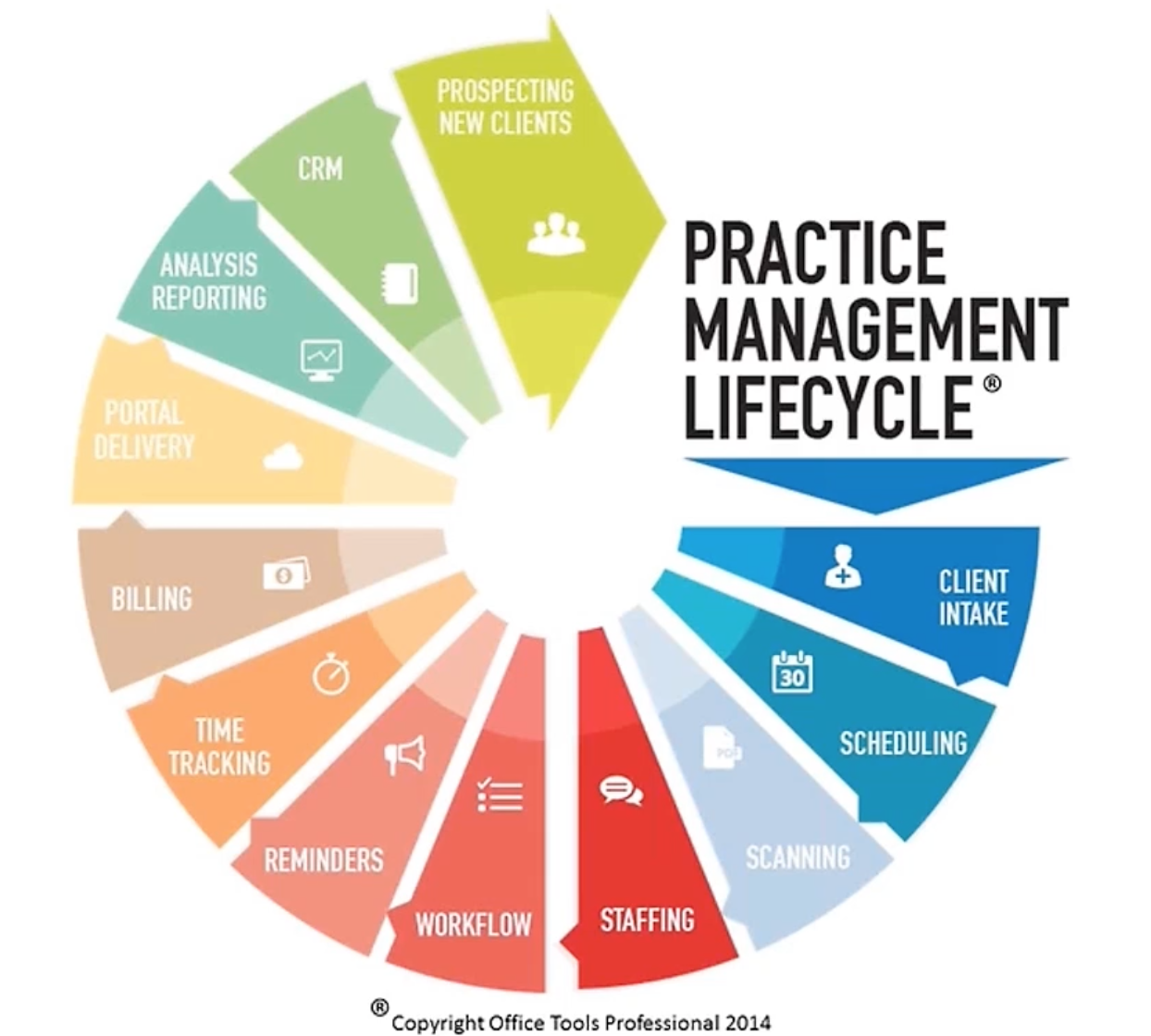Running and Managing an Accounting Firm in 2022
As soon as the depth of the pandemic became apparent, many firms transitioned rapidly to remote work and began to explore methods to support clients in different ways. Suddenly, running and managing an accounting firm meant more than dealing with what goes on inside the office — sparking a new appreciation for accounting technology like secure portals, e-signature applications, and mobile apps, all of which allow accountants to collaborate with clients and keep work moving smoothly.
Whether cloud-based software takes advantage of AI to reduce the burden of paperwork, enables remote data sharing in real time or smoothly integrates with client systems to speed information exchange, the end result is the same: accountants can get more accomplished during the workday. — The Remote Advantage
Blurred Lines: Managing a CPA Firm from Home
Managing (or starting) an accounting firm in person is one thing, but the process of evaluating your accounting firm structure and ensuring it is continually manageable from a remote environment can feel overwhelming, especially with team members working remotely.
On the other hand, operating your firm remotely offers a unique set of opportunities:
With the introduction of new tech comes the opportunity to provide an array of value-added accounting services that may not have been easy for your firm to offer in the past. This can open up new streams of revenue with large profit margins if you know how to price them to your advantage.
Remote work also offers an incredible amount of flexibility. When firm employees and their clients work remotely, work is less dependent on time or location. Accounting firms are learning to be flexible enough to account for conflicting meeting schedules, time zone gaps, or interruptions from toddlers and dogs thanks to a combination of communication platforms, accounting tools, and workflow solutions.
Communicating from home
Asynchronous channels like email, Slack, Google Docs, and cloud-based accounting practice management systems offer fluid information sharing, so workers can resume projects or activities where a colleague or client left off. While these tools are great for collaboration, they are most effectively used in combination with a comprehensive workflow automation strategy.
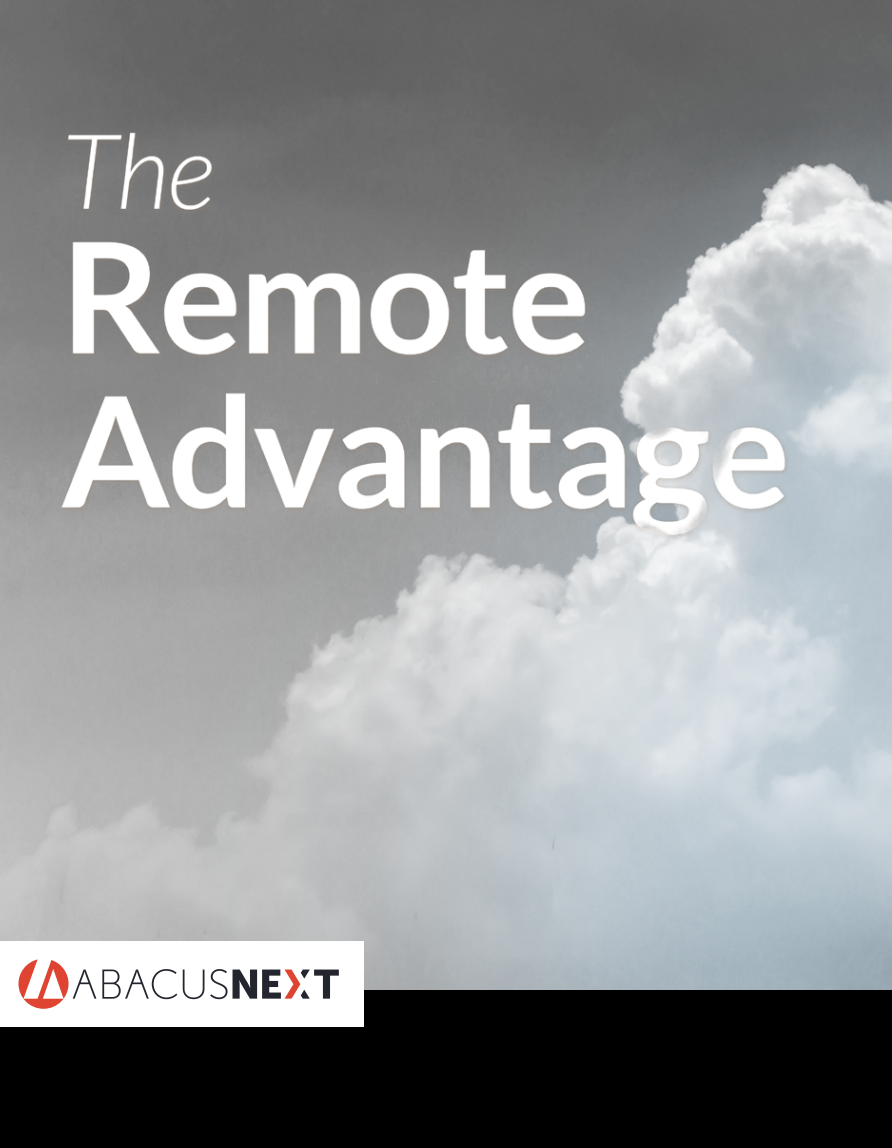 The same tools that enhance collaboration among remote workers can help everyone in your firm make more productive use of their time. To learn more about how to best leverage technology for your firm, download our free guide The Remote Advantage today.
The same tools that enhance collaboration among remote workers can help everyone in your firm make more productive use of their time. To learn more about how to best leverage technology for your firm, download our free guide The Remote Advantage today.
Tax compliance from home
A solid tax advisory solution should be considered part of your firm’s business model, and your compliance platform should support your unique advisory practice.
The specific tax compliance tool your firm selects should be based on your needs: Some leading tools are designed to mine your client base for planning opportunities, while others can integrate with tools that extract data from tax forms and investment statements received by clients.
Did you know?
The bookkeeping platforms and engagement software (the tools you use to work with preparation, compilation, reviews and audit engagement) on the market today are going through some significant platform revisions right now. These changes include the incorporation of new tools for:
- automated downloads
- extracting data from client accounting software
- source document analysis
- continuous auditing
- risk-based evaluation of complete populations of data
…and many, many more.
How to Run a Successful Accounting Practice Using Automated Workflows
Another challenge of virtually managing an accounting firm is that some firm owners and partners are feeling a loss of control not being in the same office with their staff each day, while others are struggling to achieve the same levels of productivity they enjoyed in an office setting.
One thing’s for certain: When a major change (planned or accidental) shifts the business environment – whether due to an acquisition, the introduction of new services, or a pandemic – it’s time to review your firm’s workflows.
If you’re trying to assess whether or not your firm has been running effectively while remote, reviewing and implementing upgrades to your accounting workflows is a crucial first step, allowing you to systematize tedious everyday processes. A new accountant or partner can join the firm, and the workflows and structure provided by the practice management system guide him or her in learning and following processes in a consistent and accurate way.
Evaluating Your Accounting Firm Processes with the Practice Management Lifecycle Model
The Practice Management Lifecycle model identifies 12 workflow elements that represent virtually all the accounting firm processes that are completed to support clients and manage the business. These elements range from new client prospecting to final reporting and analytics and everything in between.
OfficeTools’ Nicole Fluty recently offered a complete introduction to these 12 workflow elements in a webinar with CPA Academy on The Evolving Practice: Running an Accounting Firm in the New Normal.
Below are some manual workflows other accounting firms have examined and updated, with key considerations listed for each. By identifying inefficiencies in each of these workflow elements, your firm can help improve operations, increase productivity, and reduce operating costs.
Client Intake
How is the onboarding experience for new clients?
Do you know your client’s needs when they call, or do you ask them for the same information they’ve provided in the past?
The client intake process is crucial, and a failed intake may also affect customer experience for existing clients when they request information or deliver documents. Optimize your client intake workflows to put client information at your accountants’ fingertips so they can offer a detailed answer in one exchange and eliminate the need for callbacks.
Scheduling
Scheduling should be integrated seamlessly into your chosen practice management system. These integrations should also push key information, invitations, and calendar items to your Outlook account.
Document Intake
The document intake process should focus on storing documents in a well-organized structure. This structure, called a complete document management system (DMS), makes your documents easily accessible and searchable. An efficient practice management system will include a DMS, providing a central location for staff to store documents. This will ensure that your staff are not holding client data locally, circumventing the challenge of not having access to all the files needed to complete a project.
Document management and client data exchange is the lifeblood of your firm, and you should take time to consider how supporting documents and data will flow from your client portal into data extraction/organization tools. — Starting Your Own Practice
Staffing
How does your firm’s management team assess firm-wide staffing needs? Can you accurately forecast workloads and estimate the amount of work and hours to available resources?
This workflow element is crucial, particularly when it comes to estimated staffing needs in the shifts from tax season to slower seasons.
Workflows
Workflows are the hub of a successful practice, with well-optimized workflows allowing tech-savvy firms to cut down the time they spend on process-related tasks. Workflow automation can help staff handle deadlines, extensions and appointments, gathering data in a more automated way to replace the more cumbersome tracking in Excel.
Changes to existing workflows and automation affect every person in the firm, so if you plan to make any major decisions, be sure to communicate frequently, involve the team, and share your end goal.
Time Tracking
Even when using value billing, effective time tracking can help management gain deeper insight into what profit margins are realized. Over time, the data captured in your time tracking solution builds a clearer picture of your firm’s long-term trends, offering insights into where your team is spending time and which activities take up that time without being billed.
Looking Forward: Optimizing Your Way to Continuous Improvement
As Heraclitus said, “Change is the only constant in life” — and the pandemic was just one example of that. When managing an accounting firm, we all need to be flexible, expect continued evolution, and drive positive change, no matter the circumstances.
The Practice Management Lifecycle model discussed above helps your accounting firm realize change over time: The Lifecycle model isn’t a one-stop solution to overnight improvement, but a road map for continuous growth and development.
Interested in learning more about how to leverage technology to better manage your accounting firm? Download the free guide The Remote Advantage, or explore the features of our two accounting practice management solutions.