Update Requirements 2019
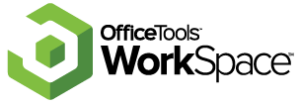
Things to know before you update
Updated on 8/13/2019
This document will provide information on publicly available versions of OfficeTools WorkSpace and what you can expect when updating to a newer version.
Version 3.3
This version of OfficeTools does require Microsoft .netframework 4.7 to be installed on workstations and servers. This version of .netframework was released by Microsoft early of 2017 and Windows 10 comed with it installed. Most operating systems will already have it installed but in the event it is not installed the OfficeTools installer will prompt you to download and install it.
Version 3.1 or 3.2
There are no prerequisites to update to 3.2.147. After any update of OfficeTools is always best to make sure the server components are running. If these server components are not running you can experience degradation such as data refresh issues.
Version 2018 (2018.010 – 2018.070)
Updating directly from 2018 versions to 3.2 all OfficeTools WorkSpace ALL users will be required to update. In the event a user remains on the 2018 version they will not be able to log into the program until they update. In order to minimize any negative impact make sure everyone in your office is able to update at the same time.
Version 2017.084 or older
Please contact OfficeTools Support at AbacusNext if you need help to update an older version of OfficeTools. Email officetoolsupport@abacusnext.com or call 1-800-726-3339