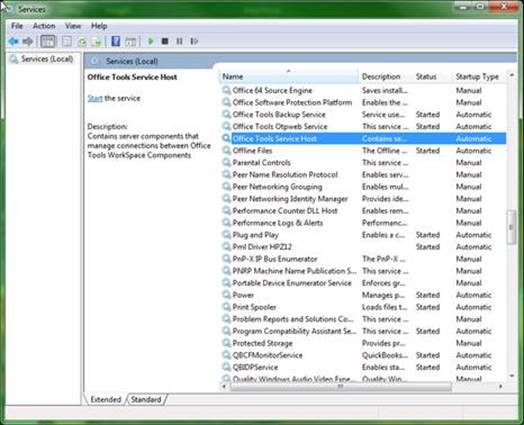To double check the server side host on the server after the update to insure it is running.
Go to your Start Menu
Type in “Services” which should show up in the search list up top (image 1)
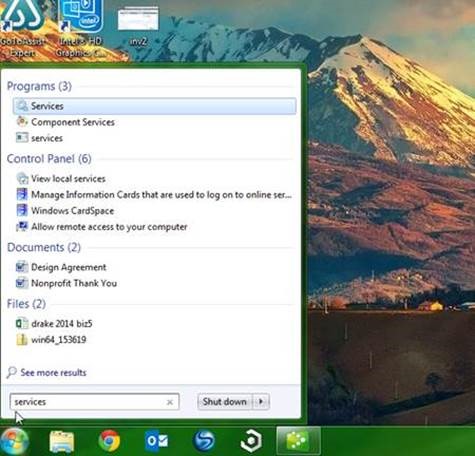
Once in the services list navigate to the “Office Tools Service Host” and make sure it is a status of running, if it is not running, please start the service. If you encounter any issues from this point please